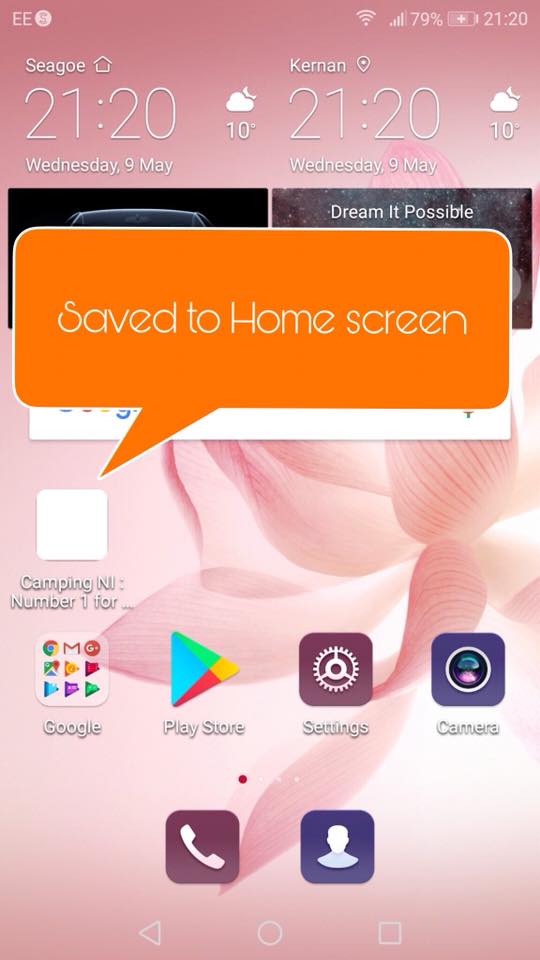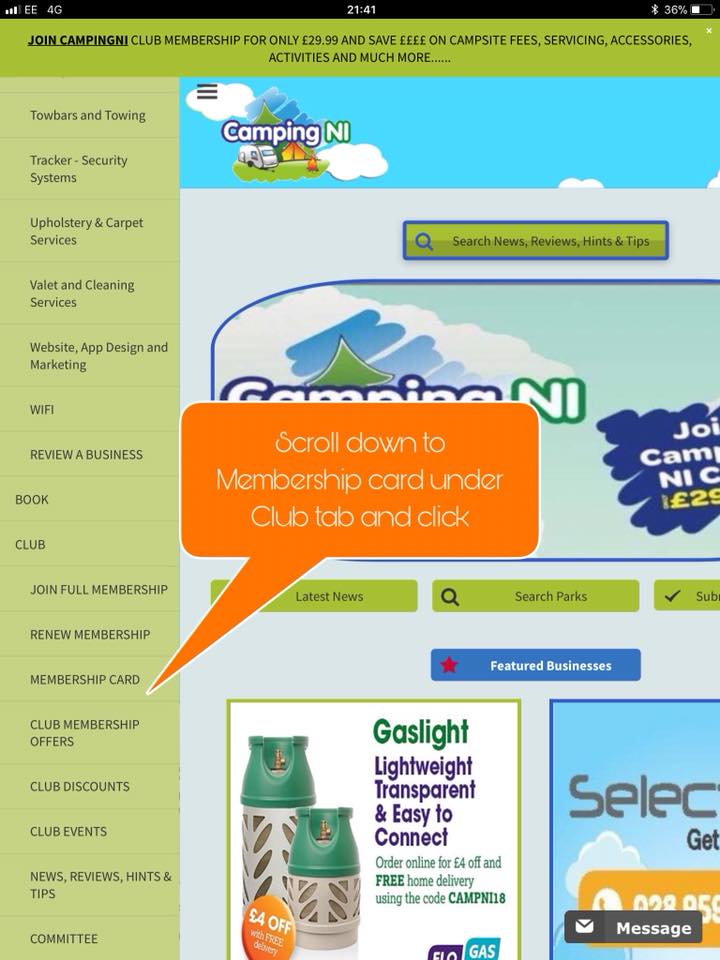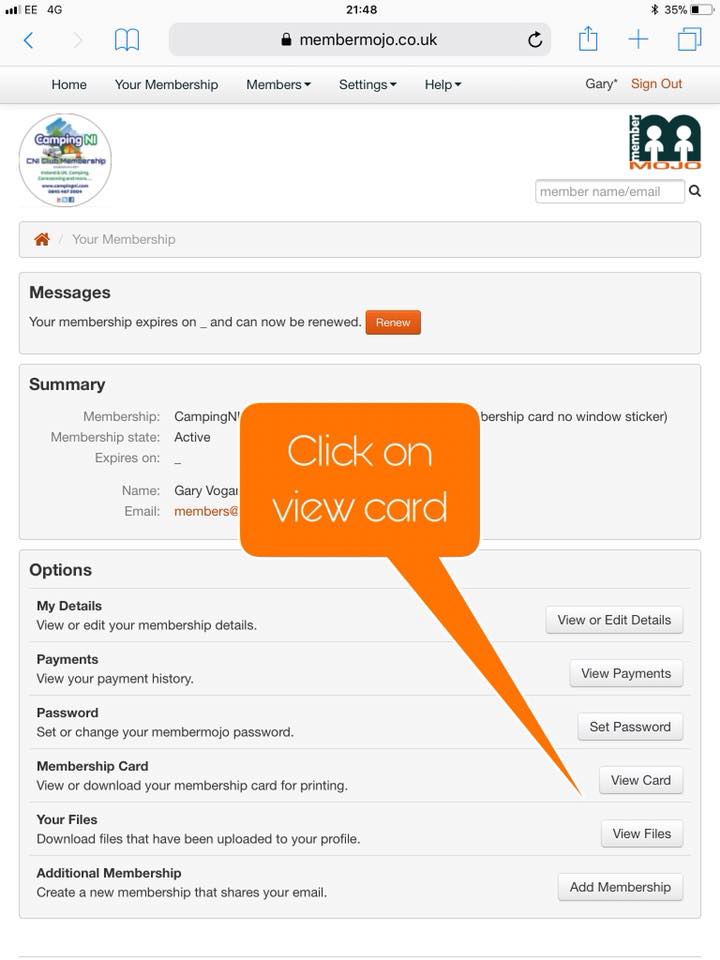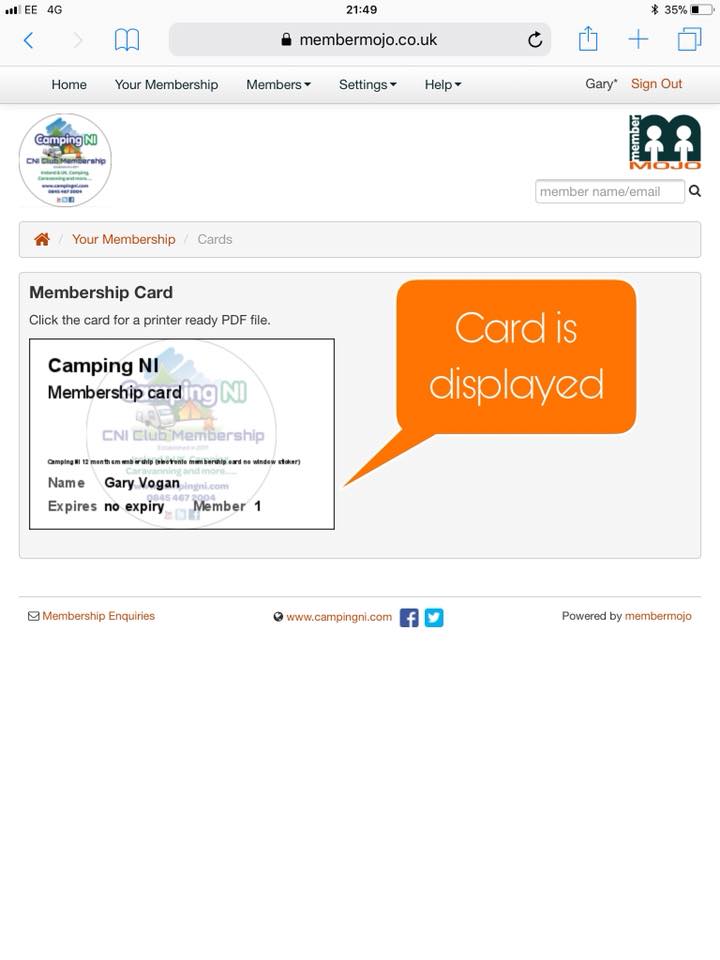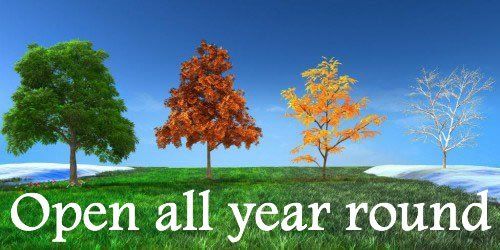CampingNI club card
Admin Team • 9 January 2019
How to view your membership card
How to view your membership card via the website www.campingni.com ⭐️
1. Click on the CampingNI icon you have previously saved
2. Click on the menu tab (3 lines to top lefthand corner)
3. Scroll down to Club section and click on Membership Card
4. This will open up to a website page to sign in to your membership details
5. Enter email address that you used to sign up to CampingNI and then either use password you set up or click on without password you will be emailed a link to click on to access your membership details.
6. Go to section to view your membership details and go to view card
7. Membership card will be displayed you can screenshot it.